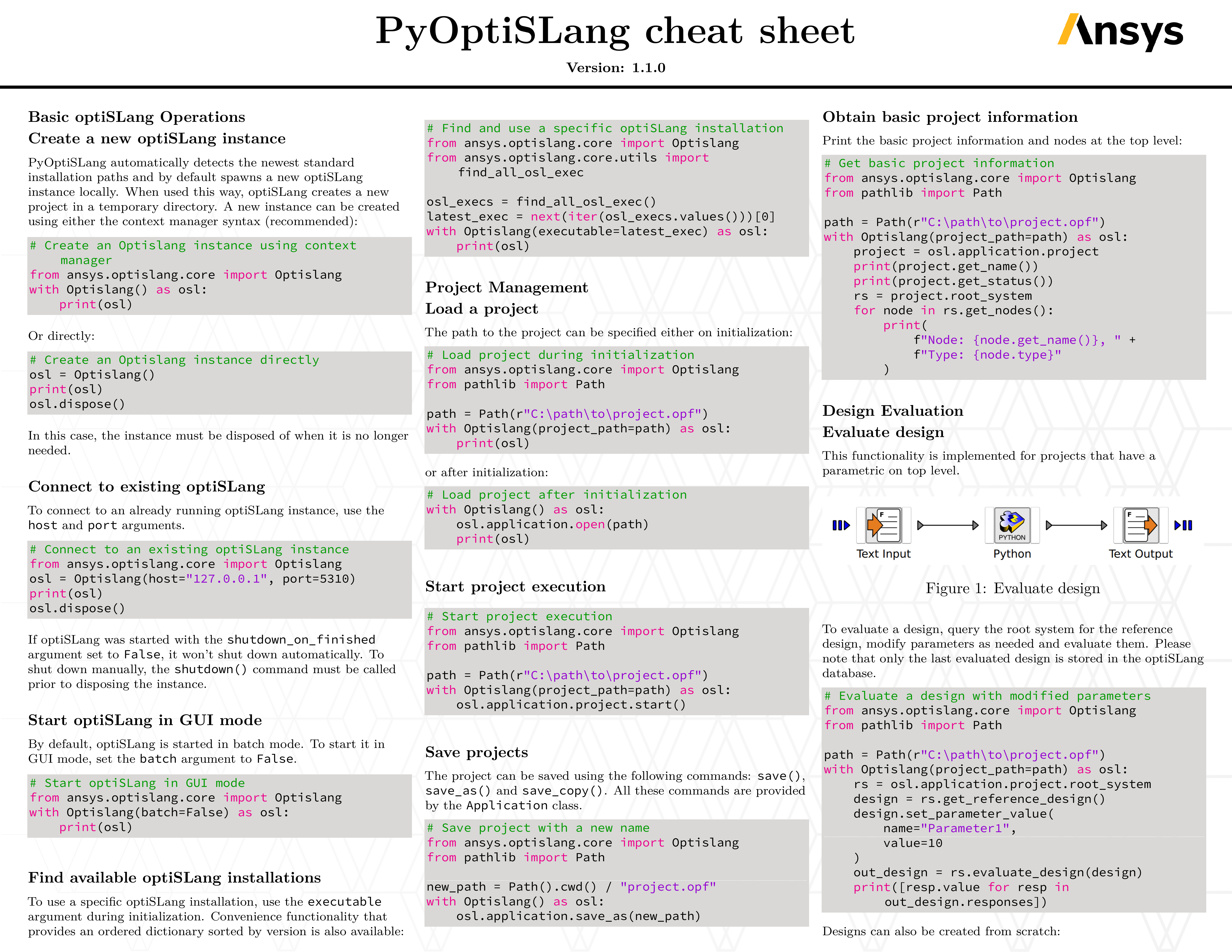User guide#
This section provides an overview of how you use PyOptiSLang.
With the Optislang class
in PyOptiSLang, you can launch optiSLang as a server and then control and query
optiSLang projects.
The following code shows how to launch OptiSLang from Python. By default,
optiSLang is started in a temporary directory. Using the project_path
parameter, you can specify a path to a project file. If this project file exists,
it is opened. Otherwise, a new project file is created in the specified path.
For more information, see OptiSLang instance management.
import os
from ansys.optislang.core import Optislang
from pathlib import Path
path = Path.cwd()
file_name = "test_optislang.opf"
with Optislang(project_path=path / file_name) as osl:
print(osl)
The Optislang class provides several methods for
controlling or querying the project. This code shows how to open an existing project
and run it using the start() method.
from ansys.optislang.core import Optislang
from ansys.optislang.core import examples
project_path = examples.get_files("simple_calculator")[1][0]
with Optislang(project_path=project_path) as osl:
osl.application.project.start()
While the current capabilities provided by PyOptiSLang are limited, you can
use the run_python_script()
or run_python_file()
method in the Project class
to overcome its limitations. For example, you can run optiSLang Python API commands
to create and edit nodes, parameters, and more. For more information, see Executing commands from the optiSLang Python API.
Another possibility is to use direct communication with the optiSLang server API using the
TcpOslServer wrapper class.
For more information, see Direct communication using the optiSLang server API.